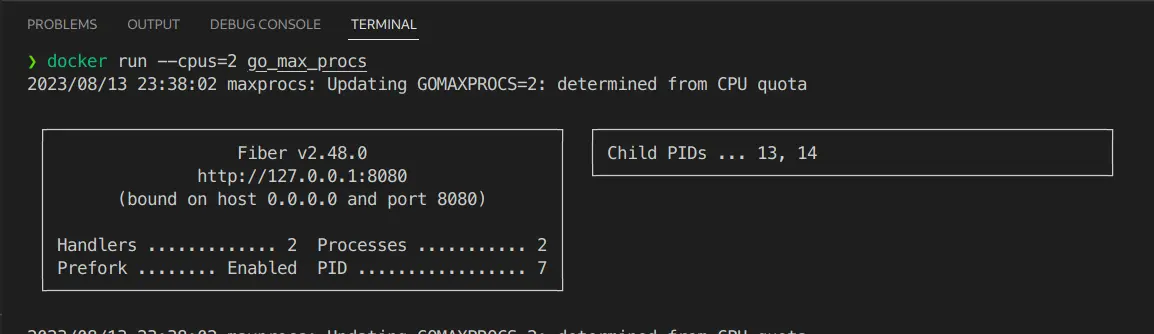GOMAXPROCS เพื่อนที่ดีของ DevOps

ตั้งแต่ Go 1.5 เป็นต้นมานั้น ค่าของจำนวน User-Level ที่ Go App จะสามารถให้ทำงานพร้อมกันนั้นในแต่ละ Instance จะถูกกำหนดด้วย GOMAXPROCS แล้วทีนี้ค่าของ GOMAXPROCS จะมีค่าตามนิยามนี้
ลองใช้งานดู
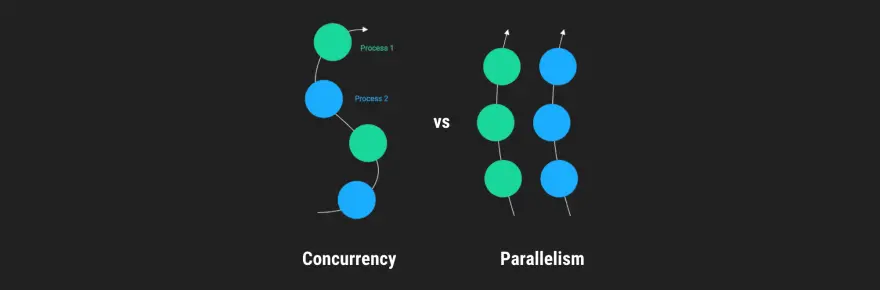
Parallelism (คนละอันกับ Concurrency นะ Concurrency คือ จัดการกับงานหลายอย่างในช่วงเวลาเดียวกันแต่ไม่จำเป็นต้องพร้อมกัน Parallelism คือ ทำงาน งานเดียวหรือหลายงาน พร้อมกัน) ได้ตามจำนวน logical CPU แต่ปัญหาจะเกิดเมื่อแอปไม่ได้ทำงานอยู่บนสภาพแวดล้อมที่เป็น Container แล้วกำหนด CPU quota ไว้ (ซึ่งก็ปกติ Ops จะกำหนดไว้อยู่แล้วเพื่อไม่ให้ไปเบียดกับ services อื่น ๆ) แอปเรามันดันไม่ได้กำหนดค่า GOMAXPROCS ด้วย CPU quota ที่กำหนดมาจาก container นี่สิ ดูได้จากตัวอย่าง ลองสร้าง Go fiber ขึ้มมาแอปนึง ที่เป็นแบบ Prefork
func main() {
// init fiber app
app := fiber.New(fiber.Config{
Prefork: true,
})
// simple get current CPU and Go MaxProcs
app.Get("/", func(ctx *fiber.Ctx) error {
respBody := fiber.Map{
"NumCPU": runtime.NumCPU(),
"GOMAXPROCS": runtime.GOMAXPROCS(0),
}
return ctx.JSON(respBody)
})
// listen HTTP
go func() {
if err := app.Listen(":8080"); err != nil {
log.Panic(err)
}
}()
// listen for end signal
quit := make(chan os.Signal, 1)
signal.Notify(quit, os.Interrupt, syscall.SIGTERM)
// block before gracefully shutdown
<-quit
fmt.Println("Gracefully shutting down...")
_ = app.Shutdown()
}
แอปรันบนเครื่องผมที่มี 16 logical CPU cores
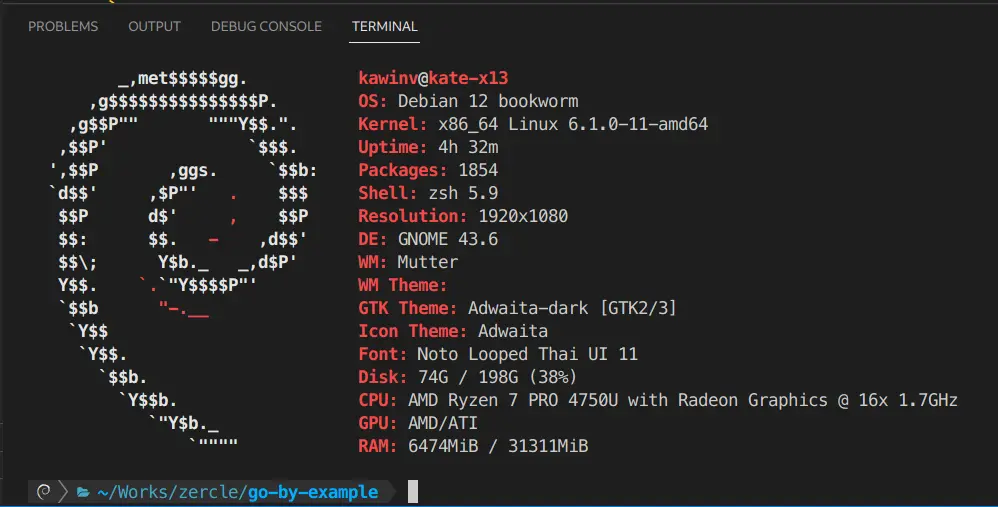
Fiber app ก็จะงอกตัวเองและลูก ๆ ขึ้นมา 16 processes
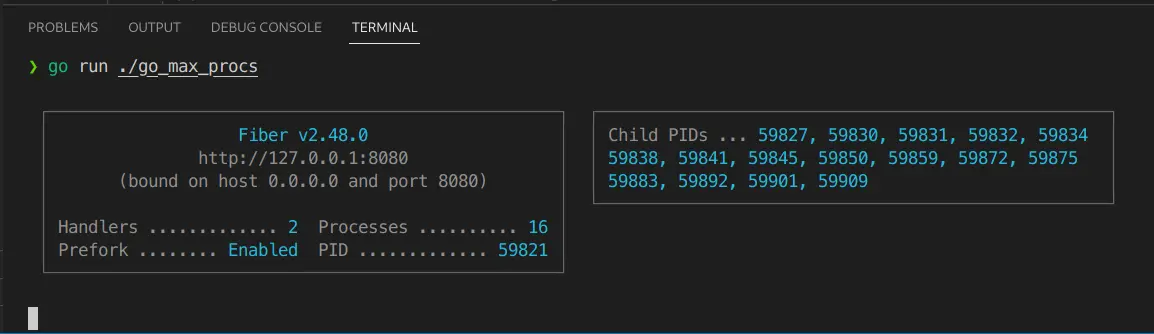
แล้วมาลองแบบผ่าน Container แบบกำหนด CPU quota ดู
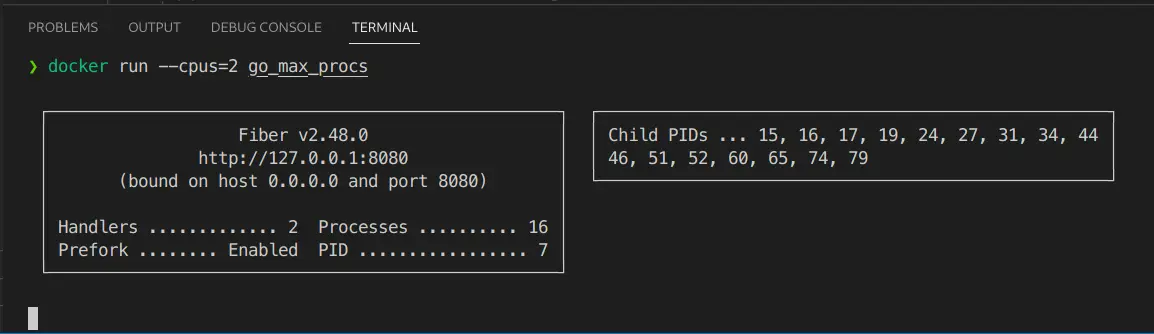
ว้อททท มันก็ยังคงมี 16 processes ปรากฎว่ามันก็ยังงอก process ออกมาจนเกินที่ให้ quota ไว้
ปัญหาคืออะไร
แล้วทีนี้ปัญหาคืออะไร มันก็ไม่เห็นเป็นไรนิก็แค่งอก process ออกมาเยอะเฉย ๆ แต่ลองนึกสภาพดูนะครับว่ามีคนทำงาน 2 คน แต่เอางานขนาด 16 คน มาให้ทำทีเดียวพร้อมกันจะเกิดอะไรขึ้น ใช่แล้วครับ มันความล่าช้าหรือ latency นั่นแหละ เพราะว่าเมื่อมีงานที่ต้องทำเกินกว่าแรงงานที่ทำได้จะเกิดสิ่งที่เรียกว่า CPU throttling ทำให้ทุกสิ่งอย่างล่าช้าลงไป จากกราฟด้านล่าง เป็นตัวอย่างเวลาที่ CPU โดนบีบลงมา หลังจากทำงานจนล้น quota โดยโดนกดลงมาจนต่ำกว่า limit เยอะเลย

วิธีแก้
กำหนดผ่าน GOMAXPROCS
วิธีตรงไปตรงมาก็คือ กำหนด GOMAXPROCS มันเลยในโค้ดนี่แหละ
func main() {
runtime.GOMAXPROCS(4)
...
}
หลังจากกำหนดค่าใน runtime.GOMAXPROCS() แล้วลองรันใน container ดู
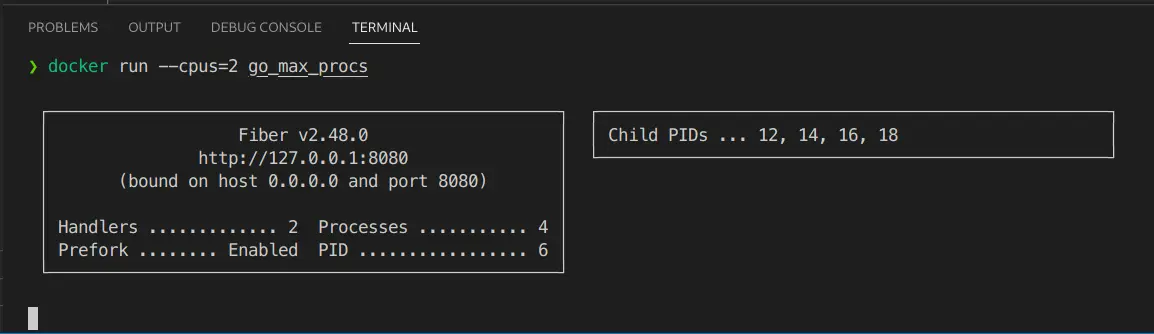
กำหนดผ่าน uber-go/automaxprocs
จึงมีตัวแทนหมู่บ้านมาแก้ขัดปัญหานี้ นั้นคือ uber นั่นเอง uber-go/automaxprocs วิธีใช้ก็ง่ายมากเพียงแค่เพิ่ม import pkg เข้ามาใน main เท่านั้น
import (
_ "go.uber.org/automaxprocs"
)
func main() {
...
}
ก็จะได้ผลออกมาตามที่กำหนดไว้ใน CPU quota เลย ทีนี้แอปของเราก็จะงอก process ไม่เกิน CPU quota ของ container แอปเราก็จะทำงานได้โดยสะดวกแล้ว แบบไม่ต้องโดน CPU throttling แบบไม่ตั้งใจ 🤣